
FILE TYPES
Our ROES software accepts any JPG or JPEG 8-bit file. Our WEBSITE accepts any PNG, JPG, or JPEG files. However, for the best color representation, the files should be RGB color space and sRGB color profile. The software also automatically increases all DPI to 300, so there is no need to change your files DPI. The maximum virtual file size we can receive is 200 MB. Most JPG or JPEG files defaults to these setting but just in case they are not, you can correct them.
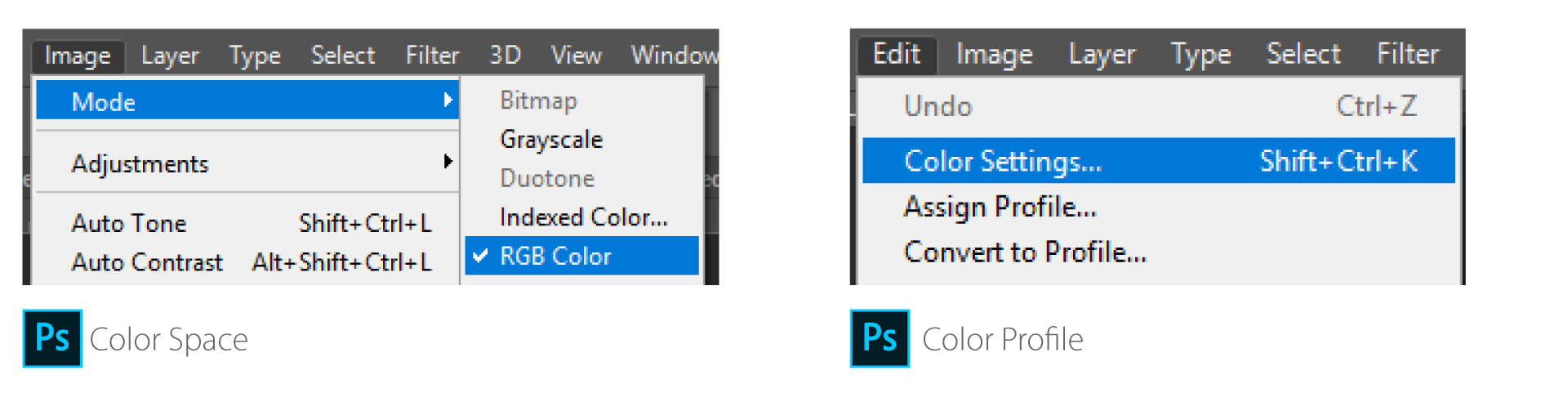
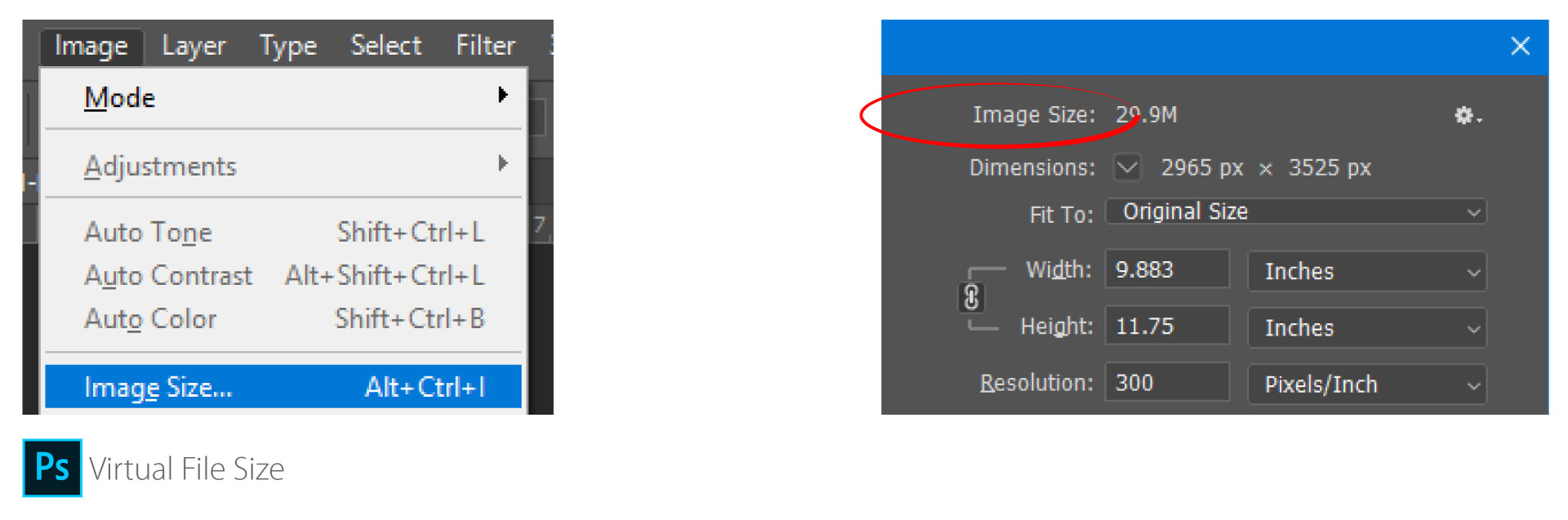
FILE NAMES
ROES accept any alphanumeric files that do not contain any special characters other than "-" or "_". Illegal special characters can interfere with the software's programing and may result in errors sending or receiving orders. In some cases spaces in file names can interfere with sending orders as well. Our WEBSITE accepts all English character file names.
FILE LOCATIONS (FROM HOME/OFFICE)
For ROES, your images can be located anywhere on your computer or external drive as long as they are in a folder and not on the desktop. While you can load images from a memory card or flash drive, it is not recommend because it can greatly slow the software down. For ease of ordering, we recommend making a folder on the computer of only the images you intend to order. For the WEBSITE, you can upload from any file location as long as you have a solid internet connection.
